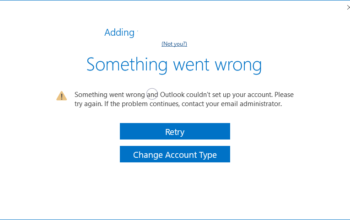Guide on Image Optimization Tips for Shopify:
In this blog post “10 Must Know Image Optimization Tips for Shopify?” helps you to improve your shopify website speed and get traffic from google search engine. Image Optimization is significant in many ways boosting the website performance by making it load faster. This will result in higher conversion rates and enhances web traffic on the website.
If you run an online business, then you must know about Image Optimization. It is one of the easier ways to improve the performance of your business website.
What is Image Optimization?
Image Optimization or image compression is the method where you can reduce the size of the images. When you are saving the images on your device, you can optimize them to save the storage of your devices such as computers, laptops, tablets, and smartphones.
Also Read:– How Will You Compare The Price and Value of Gemstones?
Use JPEGCompress.com trustworthy image optimizer that optimizes images such as JPEG, JPG, SVG, PNG, and GIF. It optimizes images by maintaining the original quality of the images.
When you are uploading the optimized images, they will be uploaded quickly and can also be sent faster to others. Optimizing images before uploading to Shopify is important which can increase the website loading.
speed. It also improves the SEO performance of your store.
10 Tips to Know About Image Optimization for Shopify:
Write Descriptive Image Names:
Name your image names using the most relevant keywords and create descriptive names. Write the product image name in the way your customers search for it on the internet. When you use the most
searched keywords for image names, it can improve the Search engine ranking.
Write the image names with rich keywords and plain language using hyphens and avoid using underscores.
Compress Images:
For better performance of your website, you must ensure the images are compressed or optimized before uploading on a website. When your website has large-size images then it can take more time to load. Use image compression tools like jpeg compressor, & WP Smush.
Most customers want e-commerce websites to be loaded faster that is instantly in 1 or 2 seconds. Search engine Google takes page loading time as a ranking factor in their algorithm.
Add Alt Text
To enhance the performance of your product images you should write alt text to your images. Use relevant keywords in the alt text that is most searched by people that help you rank better in SEO. Adding alt text to the images is a better way for e-commerce product images to rank up in search results. You can use the model numbers or serial numbers in alt text and describe the image names in plain language.
Focus on Image Dimensions:
Whatever the online business you own you have to provide your product image from every angle. This will let the customers know about the product very well from different angles. The quality of the
photos must be higher in quality with clarity.
For example, if you are selling cars then you should provide the interior, exterior, staring, logo, engine, doors, and further.
Use the Appropriate Image Format:
When you are uploading images, you may not concentrate on the image format you are using for your website. The common image file types used for posting to the website are JPEG, PNG, and GIF.
JPEG is the most commonly used image format by people and that makes it easier balancing of size and quality. The image compression of. JPEG format images provide decent quality images with small file sizes.
PNG images are compatible with transparent backgrounds and support many colors. They do not get degraded by resaving as the JPEGs. Even after the compression, the file size of PNG may be large when compared to JPEG.
GIF images are lower in quality than JPEG images and can be used for animations that have no sound. These image types are used for small icons and are more colorful when they are small in size. So, it is clear that JPEG is the best selection to make use of your websites or web pages.
You may like this blog: Mobile Development: Transforming The Logistics Industry In Unforeseen Ways (3s-studio.com)
Optimize Your Thumbnails:
Thumbnails are an important thing for any product on e-commerce websites as the customers use them to know product information. The important thing is the thumbnails should load faster.
To perform optimization to make the file size of your thumbnail smaller.
Check the alt text in your thumbnails to confirm that the text is not the same as the large images. Although, Shopify merchants don’t have to worry about optimizing the thumbnails as it is already done for you.
Use Sitemaps for Images:
Improve the performance of your images will be enhanced and can get a higher SEO ranking. By using Sitemaps, search engines can find your images through the Shopify store and display your images to customers.
Sitemaps are used to give search engines more information about your images. You can create a separate sitemap for your images and is important to include specific tags for all the images.
Beware of Unrelated Images:
Online stores have images that are not related to their products such as buttons, borders, background images, and further. While decorating the website you should not add images that are not necessary which can increase website loading time. These extra images can slow down the loading of the images and impacts the performance of your website. So, remove these images to improve website performance and convert visitors into customers. Use the images and templates that make the website load faster when the user visits the website.
Pay Attention when using CDN:
CDNs (Content Delivery Networks) are used to reach users online quickly by enhancing the page loading speed and bandwidth. When it comes to backlinks it has a drawback, as the backlinks are important for SEO.
Shopify merchants should not worry about it because they are a hosted solution, but others should focus on this. Websites with more backlinks do better in search engines. When you place the images on a CDN, it is like you are removing the images from the domain and putting them on the CDN domain. Therefore, when the users link to your image, they are linking to the CDN domain.
Check your Images:
It is important to test the images that you use for your online store or online business. Check the speed of the images and the time they are taking to load. As we have discussed optimizing the images to increase the loading time of the website or product images. Verify how many product images should be there for every page, if they are a lot of images on a page.
It can result in more sales and a better user experience. Provide different angles of your product images that can help customers to know more about the products. Find out how many listings of products should be there on category pages such as 10, 20, or more. Most importantly optimize your product images before using them in your online stores or websites.
Overview of Blog:
Read the 10 must-know image optimization tips for Shopify that can enhance the performance of websites or online stores. We have provided you the complete information about different methods of image optimization.
Hope you guys like this blog post, please share it on social media. Do visit 3s-studio for more interesting information.
Author Bio
I am Julie Mike, and I have been working as Content Writer at Rananjay Exports for past 2 years. My expertise lies in researching and writing both technical and fashion content. I have written multiple articles on Gemtone Jewelry. I hope my work keeps mesmerizing you and helps you in the future.